Types of Social Engineering Attacks
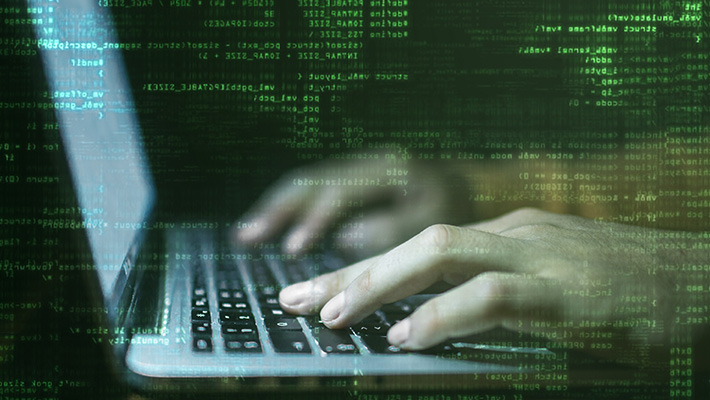
Almost every type of cybersecurity attack contains some kind of social engineering. For example, the classic email and virus scams are laden with social overtones.
Social engineering can impact you digitally through mobile attacks in addition to desktop devices. However, you can just as easily be faced with a threat in-person. These attacks can overlap and layer onto each other to create a scam.
Here are some common methods used by social engineering attackers:
Phishing Attacks
Phishing attackers pretend to be a trusted institution or individual in an attempt to persuade you to expose personal data and other valuables.
Attacks using phishing are targeted in one of two ways:
- Spam phishing, or mass phishing, is a widespread attack aimed at many users. These attacks are non-personalized and try to catch any unsuspecting person.
- Spear phishing and by extension, whaling , use personalized info to target particular users. Whaling attacks specifically aim at high-value targets like celebrities, upper management, and high government officials.
Whether it’s a direct communication or via a fake website form, anything you share goes directly into a scammer’s pocket. You may even be fooled into a malware download containing the next stage of the phishing attack. Methods used in phishing each have unique modes of delivery, including but not limited to:
Voice phishing (vishing) phone calls may be automated message systems recording all your inputs. Sometimes, a live person might speak with you to increase trust and urgency.
SMS phishing (smishing) texts or mobile app messages might include a web link or a prompt to follow-up via a fraudulent email or phone number.
Email phishing is the most traditional means of phishing, using an email urging you to reply or follow-up by other means. Web links, phone numbers, or malware attachments can be used.
Angler phishing takes place on social media, where an attacker imitates a trusted company’s customer service team. They intercept your communications with a brand to hijack and divert your conversation into private messages, where they then advance the attack.
Search engine phishing attempt to place links to fake websites at the top of search results. These may be paid ads or use legitimate optimization methods to manipulate search rankings.
URL phishing links tempt you to travel to phishing websites. These links are commonly delivered in emails, texts, social media messages, and online ads. Attacks hide links in hyperlinked text or buttons, using link-shortening tools, or deceptively spelled URLs.
In-session phishing appears as an interruption to your normal web browsing. For example, you may see such as fake login pop-ups for pages you’re currently visiting.
Baiting Attacks
Baiting abuses your natural curiosity to coax you into exposing yourself to an attacker. Typically, potential for something free or exclusive is the manipulation used to exploit you. The attack usually involves infecting you with malware.
Popular methods of baiting can include:
- USB drives left in public spaces, like libraries and parking lots.
- Email attachments including details on a free offer, or fraudulent free software.
Physical Breach Attacks
Physical breaches involve attackers appearing in-person, posing as someone legitimate to gain access to otherwise unauthorized areas or information.
Attacks of this nature are most common in enterprise environments, such as governments, businesses, or other organizations. Attackers may pretend to be a representative of a known, trusted vendor for the company. Some attackers may even be recently fired employees with a vendetta against their former employer.
They make their identity obscure but believable enough to avoid questions. This requires a bit of research on the attacker’s part and involves high-risk. So, if someone is attempting this method, they’ve identified clear potential for a highly valuable reward if successful.
Pretexting Attacks
Pretexting uses a deceptive identity as the “pretext” for establishing trust, such as directly impersonating a vendor or a facility employee. This approach requires the attacker to interact with you more proactively. The exploit follows once they’ve convinced you they are legitimate.
Access Tailgating Attacks
Tailgating , or piggybacking, is the act of trailing an authorized staff member into a restricted-access area. Attackers may play on social courtesy to get you to hold the door for them or convince you that they are also authorized to be in the area. Pretexting can play a role here too.
Quid Pro Quo Attacks
Quid pro quo is a term roughly meaning “a favor for a favor,” which in the context of phishing means an exchange of your personal info for some reward or other compensation. Giveaways or offers to take part in research studies might expose you to this type of attack.
The exploit comes from getting you excited for something valuable that comes with a low investment on your end. However, the attacker simply takes your data with no reward for you.
DNS Spoofing and Cache Poisoning Attacks
DNS spoofing manipulates your browser and web servers to travel to malicious websites when you enter a legitimate URL. Once infected with this exploit, the redirect will continue unless the inaccurate routing data is cleared from the systems involved.
DNS cache poisoning attacks specifically infect your device with routing instructions for the legitimate URL or multiple URLs to connect to fraudulent websites.
Scareware Attacks
Scareware is a form of malware used to frighten you into taking an action. This deceptive malware uses alarming warnings that report fake malware infections or claim one of your accounts has been compromised.
As a result, scareware pushes you to buy fraudulent cybersecurity software, or divulge private details like your account credentials.
Watering Hole Attacks
Watering hole attacks infect popular webpages with malware to impact many users at a time. It requires careful planning on the attacker’s part to find weaknesses in specific sites. They look for existing vulnerabilities that are not known and patched — such weaknesses are deemed zero-day exploits .
Other times, they may find that a site has not updated their infrastructure to patch out known issues. Website owners may choose delay software updates to keep software versions they know are stable. They’ll switch once the newer version has a proven track record of system stability. Hackers abuse this behavior to target recently patched vulnerabilities.
Unusual Social Engineering Methods
In some cases, cybercriminals have used complex methods to complete their cyberattacks, including:
- Fax-based phishing: When one bank’s customers received a fake email that claimed to be from the bank — asking the customer to confirm their access codes – the method of confirmation was not via the usual email / Internet routes. Instead, the customer was asked to print out the form in the email, then fill in their details and fax the form to the cybercriminal’s telephone number.
- Traditional mail malware distribution: In Japan, cybercriminals used a home-delivery service to distribute CDs that were infected with Trojan spyware. The disks were delivered to the clients of a Japanese bank. The clients’ addresses had previously been stolen from the bank’s database.





